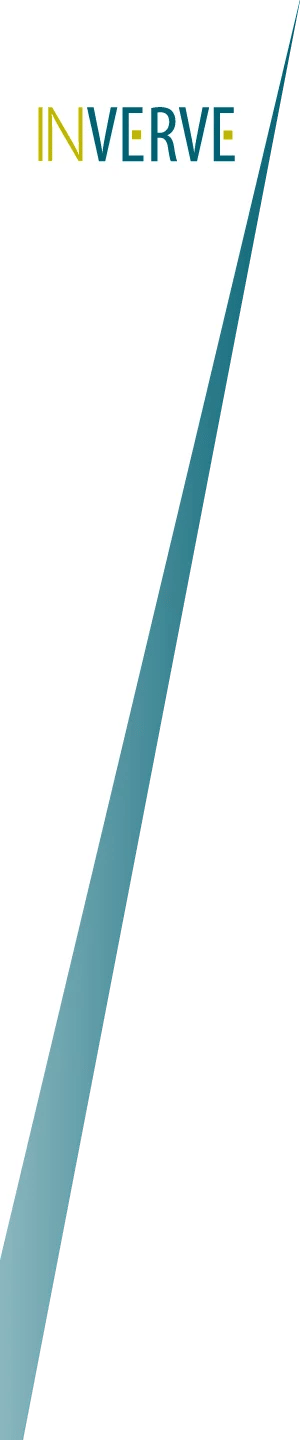Design or Credibility – which one is more important to you when you are working on a website redesign project plan?
If you answered credibility, you are in the majority — and according to a study from Stanford University, you are not telling the truth.
Consumer Web Watch director Beau Brendler partnered with Stanford to run the study and noted, “While consumers say they judge on substance, these studies demonstrate that consumers judge on aesthetics, and get distracted by bells and whistles.”
So what does this mean when it comes to redesigning your website?
It means you have to not only plan for relevant content, but that your site needs to stand out visually from the crowd.
So how do you make the perfect first impression with your website? We have a few ideas for that.
Ask the Right Questions
When people first see your website there are many things that will help them determine whether they want to remain on your site or go elsewhere. To get a better understanding of what your consumer is looking for, put yourself in the consumer’s place and ask yourself these questions:
- Is this site credible?
- Is it trustworthy?
- Is this a professional company?
- Is this company stable?
- Does this site make me feel welcome?
- Am I in the right place?
If your website isn’t an accurate reflection of who your company is and what your company can do, then it’s time to make some changes.
Tips for a Great Website Redesign
When you are planning your website redesign, there are four basic design areas to review with your web developer and design team so that your site makes a great first impression.
- Proper use of colors: The colors used on your site should appeal to your audience and also draw attention to select elements. To avoid a chaotic mix of colors, pick two to four main colors.
- Animations, gadgets and media: Only use media and animations to help support content and information. (For example: http://rollpark.us/) In most cases it’s best not to use an animated background or background music. Avoid anything unnecessary.
- Layout: A clear navigation structure and organized page elements using a grid (as opposed to randomly scattered) can make your site easier to follow.
- Typography: Make sure your website is legible. Use font styles that are easy to ready, in sizes and colors that contrast readily against your site’s background. Although there are a variety of fonts available that claim to be web friendly and downloadable, to ensure that your site will display consistently on any device, choose from standard fonts that are installed on all computers. For easier page scanning, use bullet lists, section headers, and short paragraphs. If your site is English language-based, make sure information flows from left to right and top to bottom.
Remember What Your Visitors Really Want
While design is important, remember that great and relevant content is what your visitors are ultimately after. A well-designed website may convince visitors to take a closer look —but they won’t look twice if the content isn’t useful, organized, and well-written.
Want more great tips on what you will need to keep in mind for your website? Check out our guide “25 must-haves for a website redesign project plan”
Topics: web site design, website, web design, Web